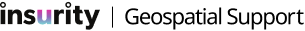If enabled for your organization, you can view and select datasets to import from the Data Mart. The Data Mart feature mitigates the need for you to invest significant amounts of time in gathering hazard and event data yourself. Within the Data Mart, you can choose from an expanding selection of data and with one […]
Author Archives: Rebecca Morris
Sample CSV Data
Jump right in and try out SpatialKey using sample data! SpatialKey unlocks the full potential of time- and location-based information like nothing else out there. In minutes, you can upload a data file and create and share interactive time- and map-based analyses and reports. Even if you’re new to SpatialKey, it’s easy to start exploring […]
Export Data From Database to CSV File
Microsoft Access (2007, 2003) | MySQL | Postgres | MS SQL Server | Oracle | The Enterprise Data Publisher SpatialKey requires data to be uploaded and imported by way of a CSV file before a dataset can be imported. We have tried to make the import process as fun and simple as possible, but SpatialKey […]
Administrating Insurity Geospatial FAQ
Thematic Map Bins
Note: This feature is available in SpatialKey Client for Windows applications, i.e., Map Analyst, Hazard Analyst and Accumulations. Thematic Polygon renderings, also known as Choropleth maps, use binning methods to determine how to color the polygons. Each shape is placed into a certain color “bin” that represents a range of values with a goal of […]
Add Users to Your Account
Adding users is easy. Simply click “create user” and then enter their information and permission level. They will automatically receive an email with their account and login information. Do you also want to share data and dashboards with these new users? To share data, select the Datasets tab and find your dataset. Click on the gear icon […]
I Forgot My Password
Click the “Forgot your password?” link at the bottom of the login screen. Enter your email address and click the “send me instructions” button. You will receive an email containing a link for resetting your password. Click the link and enter your new password.
Best Practices for Preparing Data
One of the many powerful features of SpatialKey is its ability to work with virtually any kind of information and the simplicity of getting that information into the application quickly and easily. With that said, in order to best utilize SpatialKey, there are some things that you should be familiar with. What follows in this […]
Data Mart Upload Request
If you find a dataset that you would like loaded into the SpatialKey Data Mart, there are a few pieces of information that need to be provided with the request. This information will help SpatialKey define and organize your file in the Data Mart. Correctly formatted dataset (e.g. Raster files are not supported) Point datasets should be […]