| Note: This feature is available in SpatialKey Client for Windows applications, i.e., Map Analyst, Hazard Analyst and Accumulations. |
Filtering with pods is the most common way to filter your data – so common that you may not even notice that you are applying filters since it is just a normal part of your data exploration process. Pods provide a quick a simple way to filter your data, and all pods stay in sync when filters are applied.
Let’s check out some examples. When you first add pods to your dashboard, no pod filters are applied.
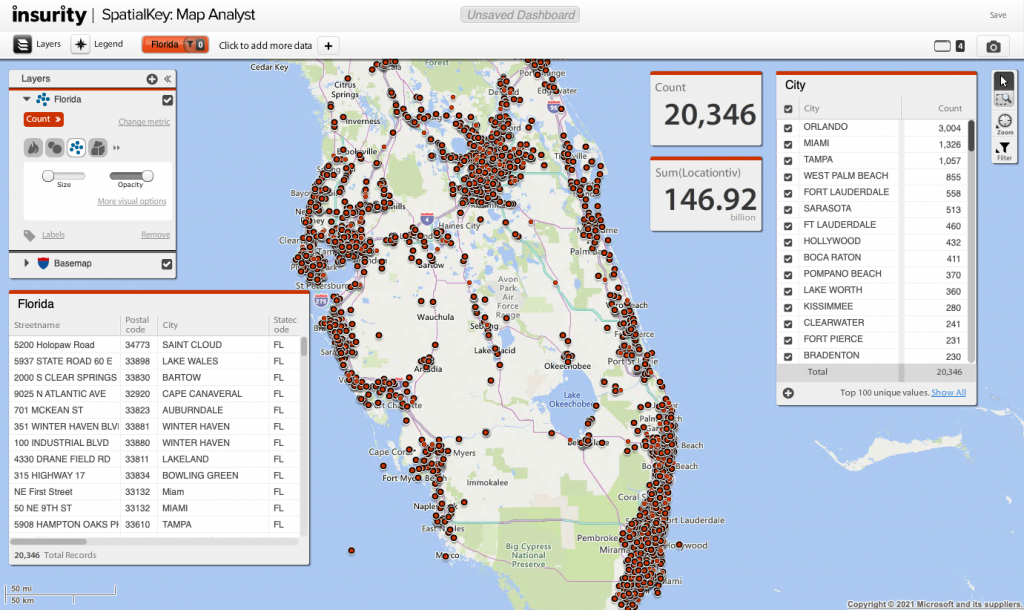
Double clicking on a record in the Unique Value List pod will apply a filter to show that record only. Notice how the Count and Sum(Locationtiv) Statistics pods were updated based on the applied filter in the Unique Value List pod. Also notice that the records in the map and Record List pod are filtered to show only those matching the filter criteria. Everything works together and stays in sync.
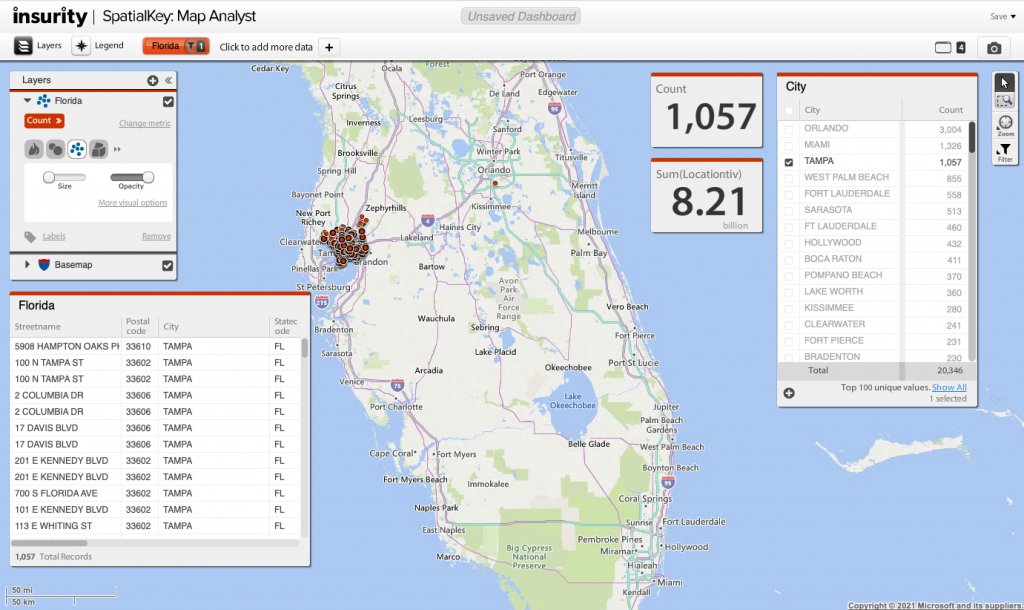
Now let’s apply a TIV filter using the Filter-only pod where the value is greater than 1,000,000. The number of points on the map reduced as well as the count of records in the Unique Value List for Tampa, Stats pods and Record List pod since the pods are working together.
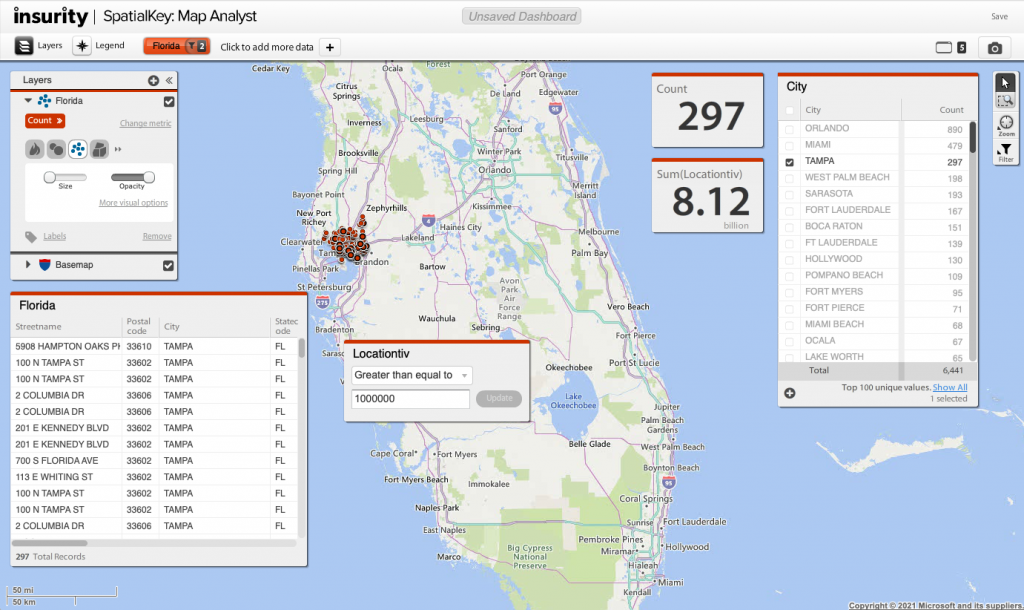
Notice that in the top toolbar, you can see how many filters are applied for a dataset. This way, even if you minimize pods, you can keep context to what your map is showing you.
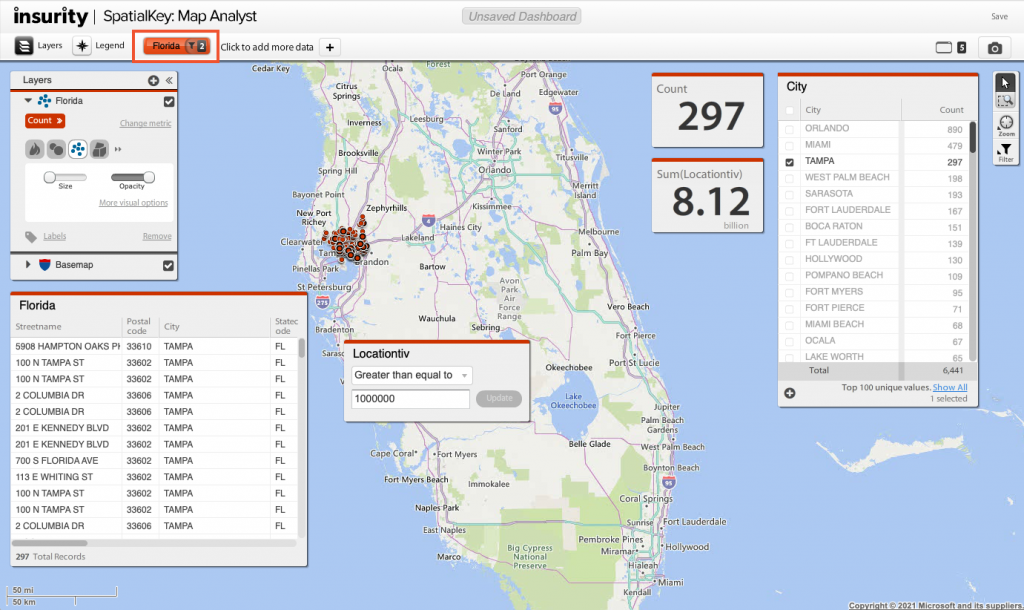
You can expand the Dataset Visualization Panel and view all applied filters.
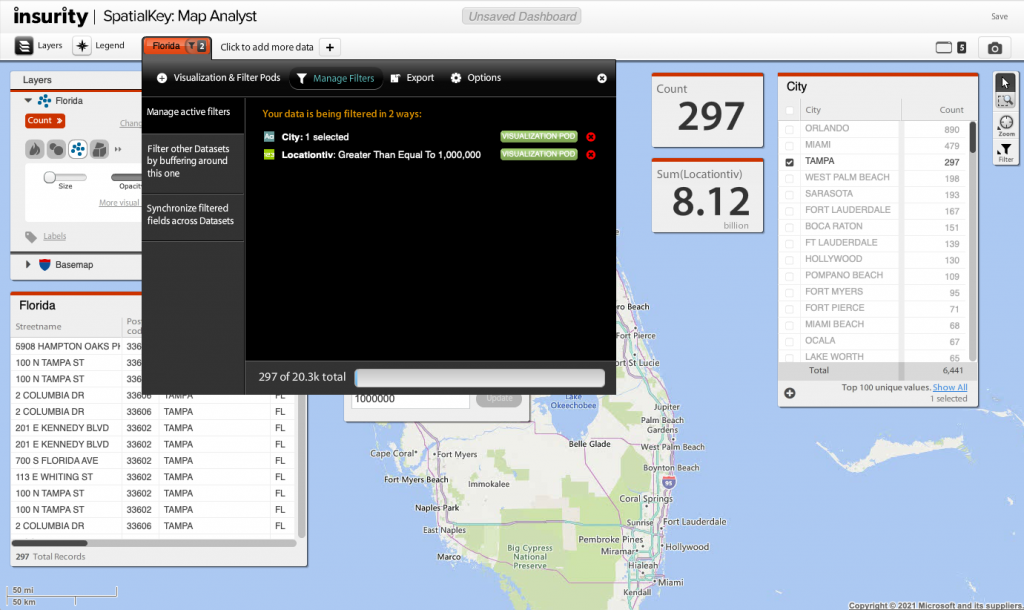
Let’s remove the TIV filter and add in another Unique Value List pod to see what type of construction these records have. From this Unique Value List pod, I can pick out construction type that may not hold up in a storm this close to the coast. I notice that there is 1 mobile home property in my dataset. Is insuring this property a risk I’m willing to take?
I can also look at the Record List pod to find out details of this record and follow up with my team to make sure we are receiving adequate premium for this risk.
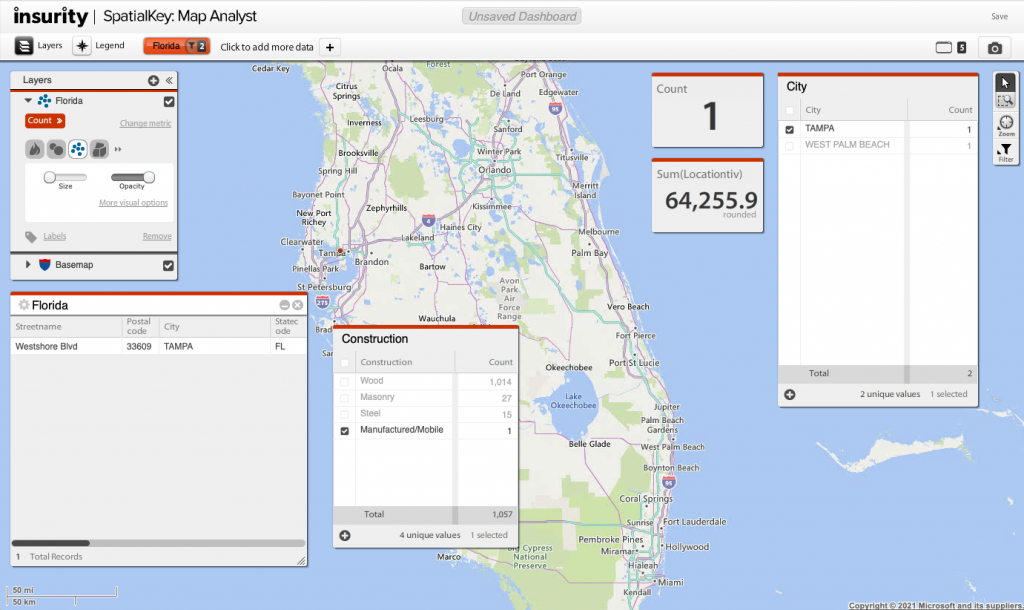
That’s all there is to using pod filters. They are very easy and fun to use, giving you the advanced information you need, in a matter of seconds.
