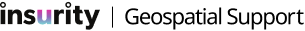- How do I get started with Insurity Geospatial?
-
Want to start… accelerating decisions, experiencing what’s possible, innovating with us, and simply learning more? Contact us!
- How long does it take to get started?
-
Insurity Geospatial can be deployed instantly to new users. It’s as simple as initiating a subscription or sending someone an email invitation to log in. New users are typically using Insurity Geospatial to produce and utilize analyses and reports in less than 15 minutes with no training.
- Is Insurity Geospatial training available?
-
We find that most users and organizations do not require formal training. We have a variety of support resources and training documents available if needed. Should you have unique needs, please contact us for individualized, fee-based training.
- How do I get my data into Insurity Geospatial?
-
There are a few different ways. Start with this article on Getting Your Data Into SpatialKey for details. To better understand the best format and layout for your CSV data, see our best practices article on getting your data to work with Insurity Geospatial.
- Where can I find sample data?
-
If you want sample data to try out Insurity Geospatial, check out our Sample CSV Data files.
If enabled for your organization, you can also view and select datasets to import from the Data Mart.
- How do I create a map?
-
Maps/Dashboards can be created based on datasets in Insurity Geospatial. Check out this article for some tips on Opening Your First Dashboard.