In SpatialKey’s Event Response application, you can receive automated alerts that enable you to mitigate and respond to catastrophe events in real time. Once you have this feature enabled on your portfolio, email alerts will go out each time we receive an update from our data partners that impact your portfolio.
You can opt to receive an email any time an active event impacts your portfolio, or you can throttle the notifications by setting a threshold to only alert you when the event severity, total exposure (TIV) or number of impacted locations reaches a certain level.
Example: High Severity Threshold
For example, you may only want to receive hurricane notifications once the wind speeds impacting your portfolio reach a certain level of severity. In the example below, you’d receive a notification only once wind speeds reaching 74 mph or above impact your portfolio, regardless of the TIV or the number of locations impacted.
| Wind (NOAA) Severity | TIV | Locs |
|---|---|---|
| 74+ mph | 0 | 1 |
| 58+ mph | No Notification | |
| 39+ mph | No Notification |
Notifications only at 74+ mph
Example: TIV Threshold
Or maybe you want to set a threshold to notify you even if your locations fall within a lower wind band, but only if your portfolio exposure exceeds $1,000,000. In the example below, because the severity level accounts for anything hitting that severity or greater (i.e., 39+ mph), you will be alerted if that exposure is reached at any severity.
| Wind (NOAA) Severity | TIV | Locs |
|---|---|---|
| 74+ mph | ||
| 58+ mph | ||
| 39+ mph | 1,000,000 |
Notifications when TIV exceeds $1,000,000 at any severity
Example: TIV or Location Threshold
To layer on to that last scenario, maybe you want to know if your exposure exceed $1,000,000 or the number of impacted locations hits 1,000 or above. A threshold can do that too! If you set a value for both TIV and location count, you’ll receive a notification if either of those thresholds are hit.
| Wind (NOAA) Severity | TIV | Locs | |
|---|---|---|---|
| 74+ mph | |||
| 58+ mph | |||
| 39+ mph | 1,000,000 | or | 1,000 |
Notifications when TIV exceeds $1,000,000 or 1000 locations at any severity
Example: Cascading TIV or Location Threshold
Now, let’s try out a more complicated cascading scenario. Say you want to be notified at lower severity levels, but only when the potential damaged value or number of locations is very high. You will want that threshold to gradually decrease as the wind severity increases, so you don’t miss anything where severe claims are more probable. Here’s an example where the threshold tries to catch large impact at lower severities while not missing even a small number of potential damage at higher severities.
| Wind (NOAA) Severity | TIV | Locs | |
|---|---|---|---|
| 74+ mph | 0 | or | 1 |
| 58+ mph | 500,000 | or | 500 |
| 39+ mph | 1,000,000 | or | 1,000 |
Cascading scenario
In the above cascading scenario, each severity level has a TIV or number of locations that will be used as a threshold. As soon as any one of those thresholds are met, an email notification will go out.
Example: Multiple Perils For The Same Event
Now, let’s say you license hurricane wind, cone, AND p-surge data from NOAA. You might want to set a threshold for each of those perils individually even though they are all included in the same email alert when a hurricane happens. Below is an example where thresholds have been set for both wind and surge and if any of those criteria are met an email will go out covering both perils.
| Wind (NOAA) Severity | TIV | Locs | |
|---|---|---|---|
| 74+ mph | 0 | or | 1 |
| 58+ mph | 500,000 | or | 500 |
| 39+ mph | 1,000,000 | or | 1,000 |
| Cone (NOAA) Severity | TIV | Locs | |
|---|---|---|---|
| Within Cone | No Notification |
| P-Surge (NOAA) Severity | TIV | Locs | |
|---|---|---|---|
| 12+ Feet | |||
| 8+ Feet | 0 | or | 1 |
| 4+ Feet | 500,000 | or | 500 |
| 2+ Feet | 1,000,000 | or | 1,000 |
| 1+ Feet | 2,000,000 | or | 2,000 |
| <1+ Feet | No Notification |
Multiple perils for the same event
FAQs
Can I Choose Different Thresholds for Different Event Types?
Yes! Thresholds can (and should) be set up per event type (by peril) and per provider. Different emails go out for each event type, so different thresholds will apply to each.
For example, you’ll want to consider setting a threshold on wind speed and surge for an event type like Hurricane and a completely different threshold for wind speed, hail size, and tornado for an event type like Severe Storm. Earthquake and Wildfire will each have their own as well.
Where Can I See My Thresholds?
To view your thresholds, find any dataset in SpatialKey you own or that has been shared with you (you’ll need at least contributor permissions). Once you’ve found a dataset, click on the settings icon. Next, look in the left-hand navigation and click “Automation.” There you will see a setup screen to get notifications sent based on event type and peril. In the upper-right corner, click the button “View Notification Thresholds” to see the thresholds your organization currently employs.
Note: Thresholds are global to your organization and apply to any dataset with automation enabled. “Email Notifications” and “Template Selection” apply to the dataset only at the peril level.
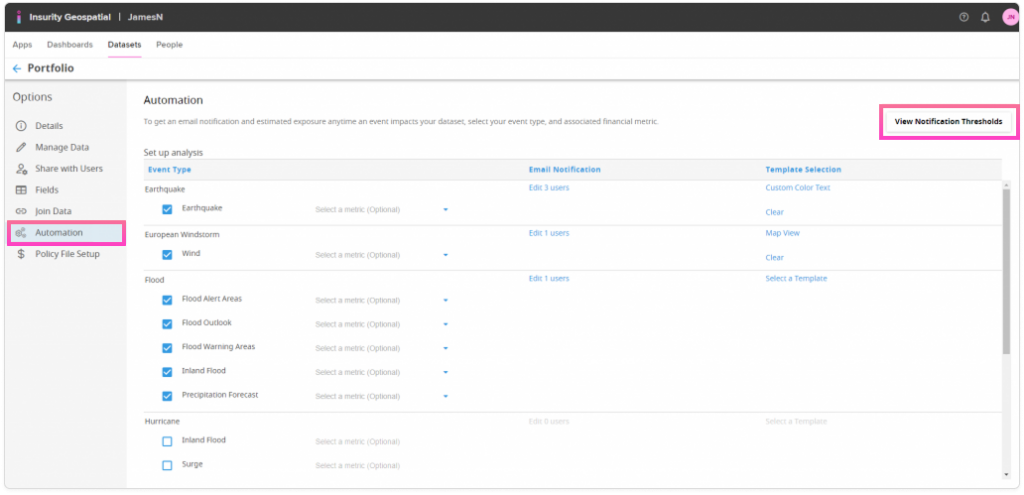
How Can I Set Up or Change My Thresholds?
While all users can view thresholds, only Super Admin and Data Admin users can edit threshold settings.
After clicking “View Notification Thresholds”, the Super Admin and Data Admin users can edit thresholds for each peril they hold a license.
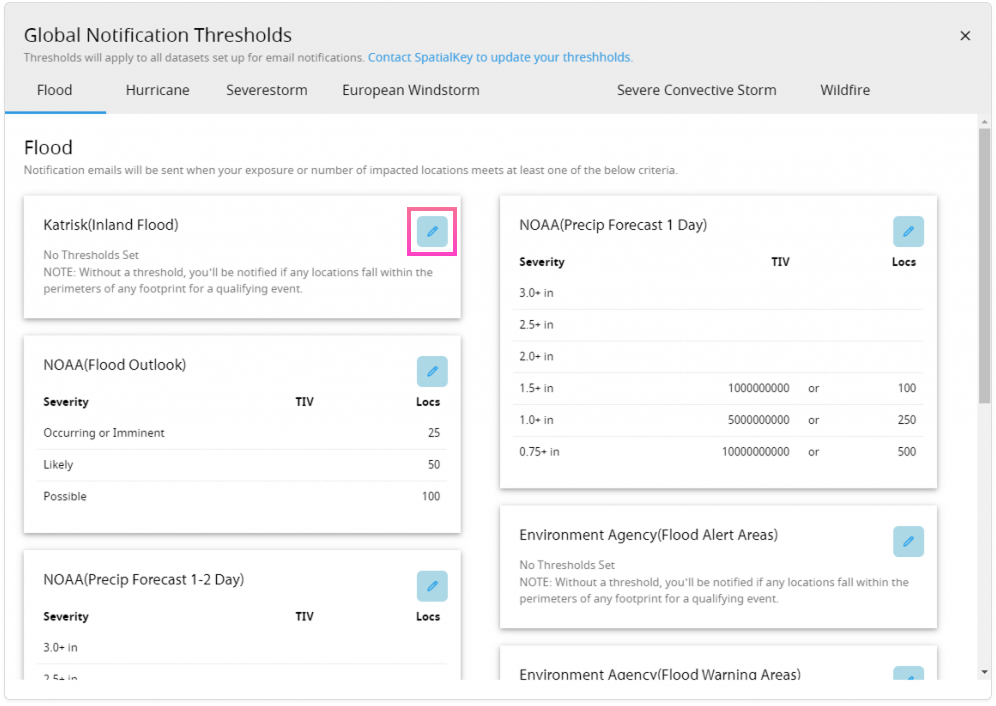
On the edit screen, the Super Admin and Data Admin users can click the desired Severity level checkbox(s) to edit and add TIV (Total Insured Value) and/or Locs (# of Locations) then click Save.
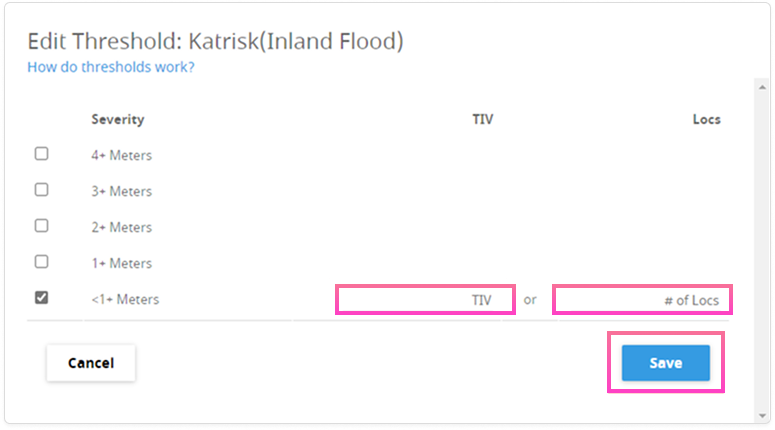
Note: Once a threshold has been set and saved, you cannot save a threshold with blanks in all fields.
Was this helpful?
