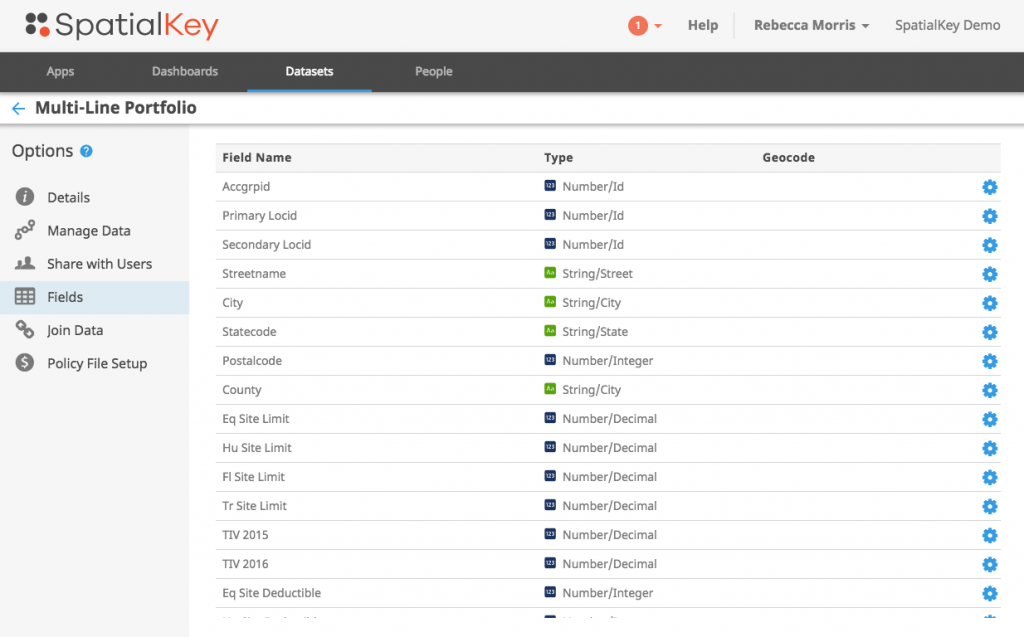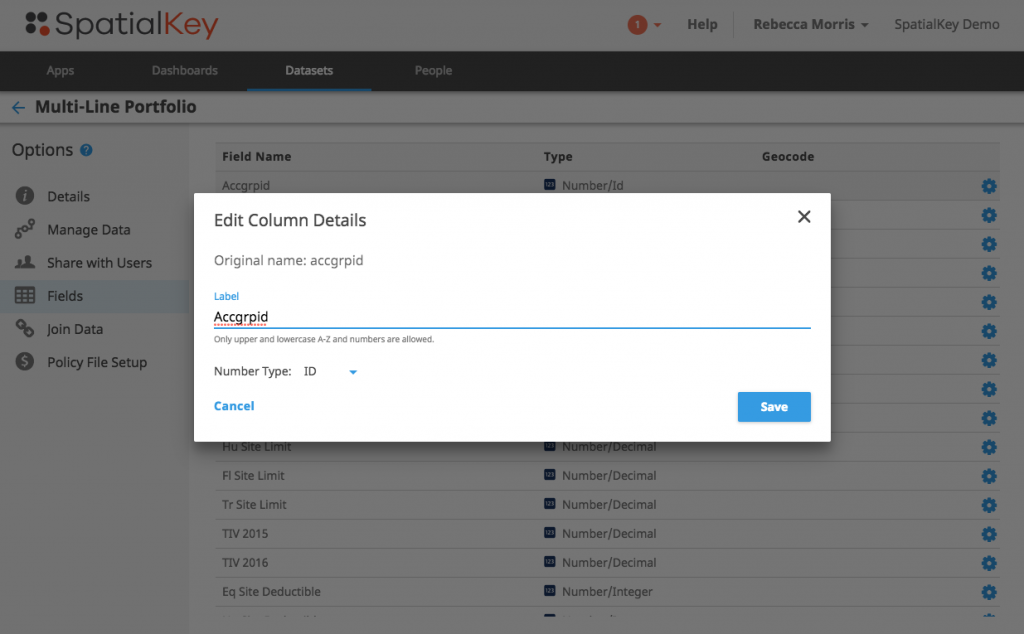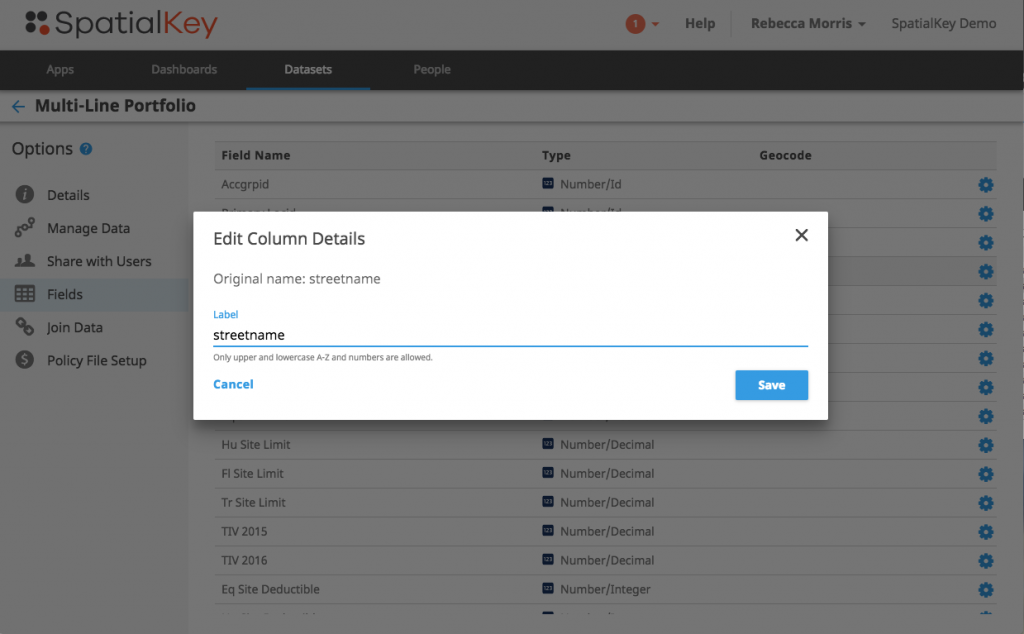SpatialKey allows dataset Contributors and Creators/Editors to manipulate certain properties of imported columns (fields). The properties that can be changed include:
- Changing the name/label of a particular column
- Adjust the format of a numeric field, including currency symbol when currency format is selected
These properties can be managed through the Datasets tab. Click on the gear icon to view data settings, then select the “Fields” option on the left side of the screen. On the “Fields” tab, you can manage each column by clicking on the gear icons.
Selecting the edit option will allow you to edit the label and adjust the display format for numeric fields.