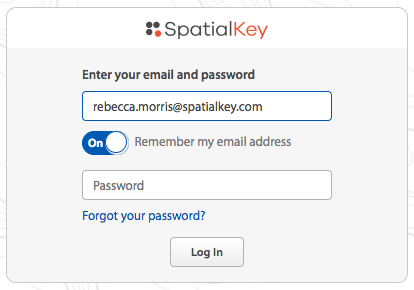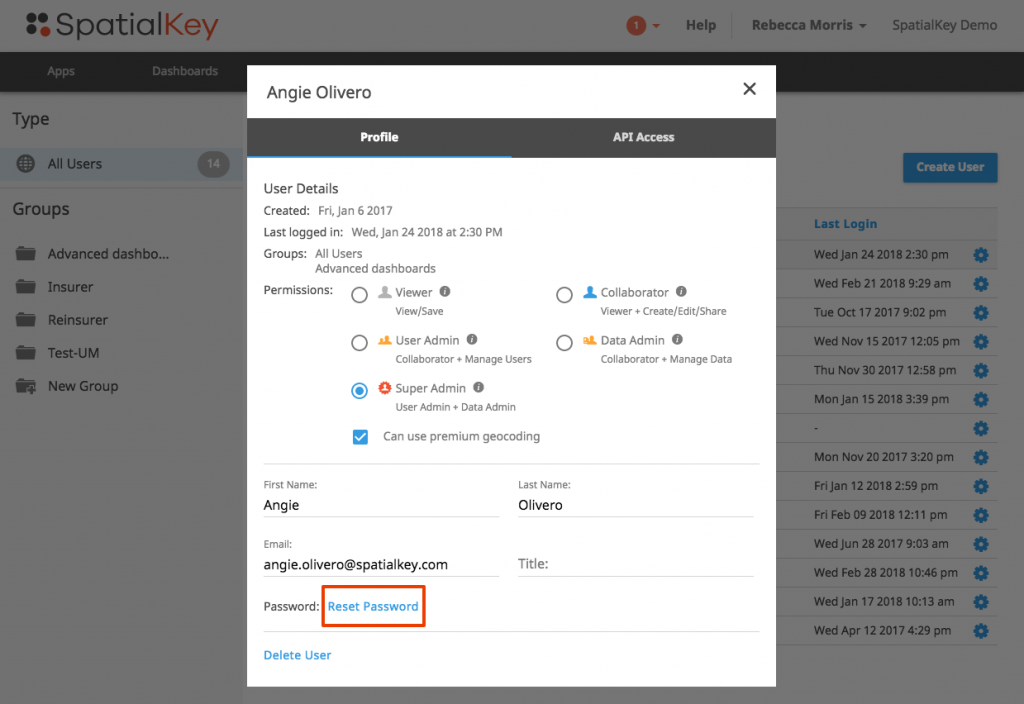Click the “Forgot your password?” link at the bottom of the login screen. Enter your email address and click the “send me instructions” button.
You will receive an email containing a link for resetting your password. Click the link and enter your new password.
If you are resetting a password for another user, you can follow the steps above or reset the password from within SpatialKey. Find the user who needs their password reset in the People tab in SpatialKey. Enter the settings for that user and select Reset Password.
The user will receive an email containing a link for resetting their password. They can click the link and enter a new password.